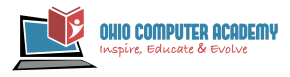MS Excel for Beginners – Creating and Formatting Tables
Tables in Excel are a powerful tool that enhance data organization and readability, making it easier to analyze and present information effectively.
- Creating Tables: To create a table, select your data range or required number of cells and navigate to Insert > Table or simply use the shortcut Ctrl + T. Ensure that the “My table has headers” checkbox is checked if your data includes header rows. This will allow Excel to recognize the headers for sorting and filtering purposes.

- Formatting Tables: Once your table is created, you can improve its visual appeal by using table styles available in the Table Design tab. These styles allow you to apply consistent formatting, such as alternating row colors and bold headers, making your data more readable.

Exercise: Create a table and insert the same data from the workbook.