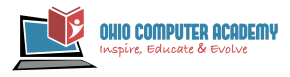Microsoft Word Essentials – Introduction to MS Word
Microsoft Word is a leading word processing application, widely used for creating documents ranging from simple letters to complex reports. Its user interface features a Ribbon at the top of the window, which organizes tools and features into specific tabs such as Home, Insert, and Layout.
- Home Tab: Contains essential text formatting tools like font styles, sizes, and paragraph alignment.
- Insert Tab: Allows users to add images, tables, charts, and other elements to enhance documents.
- Page Layout Tab: Enables adjustments to margins, page orientation, and overall document formatting.

Understanding this layout is crucial for efficiently locating the tools you need, streamlining your workflow, and improving productivity when working in Word. Familiarity with the Ribbon helps you focus on content creation rather than navigating menus, making the document creation process easier.