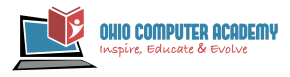Microsoft Word Essentials – Styles and Themes
Styles and themes in Microsoft Word play a crucial role in enhancing the overall appearance and organization of your documents. They provide a consistent look and feel, making your content easier to read and more visually appealing. Here’s how to effectively use styles and themes:
- Applying Styles: To apply a style, navigate to the Home tab and locate the Styles gallery. Highlight the text you want to format, then click on the desired style, such as headings or body text. This ensures consistent formatting throughout your document.

- Modifying Styles: If you need to customize a style, right-click on it in the Styles gallery and select Modify. Here, you can adjust the font, size, color, and other formatting options to better fit your document’s theme.

- Applying Themes: To change the overall look of your document, go to the Design tab and click on the Themes button. Choose from various predefined themes that alter colors, fonts, and effects for a cohesive design. This can dramatically improve the visual appeal and professionalism of your document.