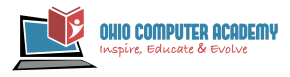Microsoft Word Essentials – Keyboard Shortcuts
Familiarizing yourself with keyboard shortcuts can significantly enhance your efficiency while working in Microsoft Word. Here are some essential shortcuts to help streamline your workflow:
Essential Keyboard Shortcuts
- Ctrl + B: Bold – Quickly make selected text bold.
- Ctrl + I: Italics – Apply italics to selected text for emphasis.
- Ctrl + U: Underline – Underline selected text for added focus.
- Ctrl + P: Print – Open the print dialog to quickly print your document.
- Ctrl + Z: Undo – Revert the last action, helpful for correcting mistakes.
Advantages of Using Shortcuts
Using keyboard shortcuts allows for quicker navigation and editing, making your workflow more efficient. By reducing reliance on the mouse, you can enhance your focus and complete tasks more swiftly.