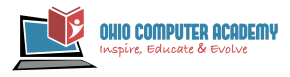In this introductory course, you will learn:
- Introduction to MS Word
- Creating and Saving Documents
- Text Formatting
- Improve Your Typing Speed
- Paragraph Formatting
- Basic Editing Tools
- Inserting Tables
- Inserting Images and Graphics
- Using Headers and Footers
- Creating Lists
- Styles and Theme
- Page Orientation
- Print Settings
- Keyboard Shortcuts
In today’s digital world, proficiency in Microsoft Word is essential for personal and professional tasks. Whether you’re a student, a professional, or just interested in enhancing your document creation skills, knowing these fundamentals can boost your confidence and efficiency. In this course, we’ll explore key areas of MS Word to help you build a solid foundation.