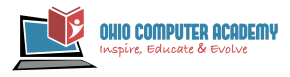MS Excel for Beginners – Introduction to Excel
Familiarizing yourself with the Excel interface is crucial for efficient use. Excel is organized into:
- Workbooks: These are the main files you work with in Excel, saved with an .xlsx extension.
- Worksheets: Individual tabs within a workbook that contain grids of cells, allowing you to organize and analyze your data separately.
You can quickly open a new workbook using the shortcut Ctrl + N. By mastering the layout of workbooks and worksheets, you can navigate Excel more effectively and streamline your workflow.

Understanding the ribbon
The Microsoft Excel ribbon enables users to execute commands to perform desired tasks. It is divided into the following:
- Tabs: The Ribbon consists of various tabs such as File, Home, Insert etc.
- Groups: Each tab contains multiple Groups which are sets of related commands.
- Action buttons: Groups contain action buttons/icons to execute a command.
- More Group options: A small downward arrow at the bottom right of each group launches more options provided in the group.