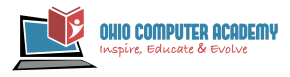Microsoft Word Essentials – Creating and Saving Documents
Creating New Document
To start a new document in Microsoft Word, you can click on File and select New, or simply use the keyboard shortcut Ctrl + N. This action opens a blank document or allows you to choose from various templates, making it easy to begin your writing.

Saving Your Work
To save your document, navigate to File > Save As. Here, you can choose the location on your computer where you want to store the file and assign it a name. For quick saving, use the shortcut Ctrl + S, which saves the current document in its existing location and format.

File Formats
It’s essential to understand the different file formats available in Word. The default format is .docx, which is compatible with most Word versions. For documents you want to share without allowing edits, consider saving them as .pdf. This format preserves the layout and design, making it ideal for official submissions and professional sharing. Familiarizing yourself with these formats will help ensure your documents are appropriately prepared for various purposes.