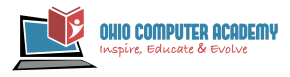Microsoft Word Essentials – Page Orientation
Understanding document orientation is essential for creating professional and visually appealing documents in Microsoft Word. This section will help you navigate orientation options and their impact on document layout.
Orientation Options
Microsoft Word offers two primary orientation settings for your documents:
- Portrait Orientation: This is the default setting, where the document is taller than it is wide. It is ideal for standard text documents like letters and reports.
- Landscape Orientation: In this setting, the document is wider than it is tall. It is useful for presentations, wide tables, and charts.
To change the orientation, navigate to the Layout tab, select Orientation, and choose your preferred option.

Document Layout
Choosing the correct orientation is crucial depending on the type of document you are creating:
- Portrait: Best for documents with more text than images, such as essays or articles.
- Landscape: Ideal for presentations or documents containing wide tables and graphics, as it provides extra horizontal space. This can improve readability and presentation quality.