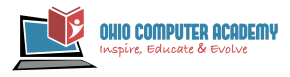Microsoft Word Essentials – Using Headers and Footers
Headers and footers are essential tools for adding consistent information to your documents. This section explains how to insert and customize headers and footers in Microsoft Word.
Consistency
Headers and footers help maintain a uniform look throughout your document:
- Consistent Information: By using headers and footers, you can easily include elements such as page numbers, document titles, or dates across all pages. This ensures that important information is always visible, enhancing the document’s professionalism. To access these options, go to the Insert tab and select Header or Footer.

Customization
You can personalize headers and footers to meet the needs of your document:
- Different Headers and Footers: Microsoft Word allows you to set different headers and footers for odd and even pages. This feature is particularly useful for reports and books, where you may want to include different information on each page type.
- First Page Options: You can also customize the header and footer for the first page of your document. This is handy for title pages or introductory pages where you might not want the same header or footer as the rest of the document.