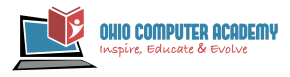1. Introduction to Power BI
Understanding Power BI
Microsoft Power BI is a Business Intelligence application. It is a suite of tools designed for better understanding of data. Power BI helps in extracting data from multiple sources, shaping or transforming the data and present the data in the form of interactive Graphs, Tables, Maps and Dashboards.
Functions of Power BI
Power BI desktop can do the following:
- Connect and extract large and diverse data sources. Power BI compresses the data and therefore able to load data faster.
- Data transformation capabilities facilitate in creating a robust data model. Data can be combined from different sources such as excel, csv or a database.
- Can connect to cloud-base data or on-premises.
- The data model is used to create interactive reports and dashboards. These reports and dashboards contain powerful visualizations.
- Power BI reports and visualizations can be shared with other users.
- Using row-level security, the reports in Power BI can be secured.
Power BI Components
Power BI is a collection of different applications which evolved over time and become useful as more functionalities were added to them. Following are the core components of Power BI:
- Power BI desktop
Power BI desktop is an interface that lets users interact with all the other tools in Power BI environment. It is an authoring tool and is used to connect and shape the data, write powerful code for calculations, create reports containing visualizations.
- Power Query
Power Query is used for connecting and preparing data to create a dashboarding application. It enables users to connect and combine data from hundreds of data sources. It can be invoked using the Get Data option in the Power BI desktop ribbon.
The Power Query Editor is used to edit the loaded query’s or tables. It allows users to apply different transformations on the tables. The available data transformation options are consistent across all data sources. When you create transformations, Power Query uses M code (data Mashup) language in the background.
- Power Pivot
Power Pivot is the calculation engine of Power BI. It is used to model relationships between the tables and create calculations. Power pivot uses the DAX (Data Analysis Expressions) to build formulas and expressions.
- Power View
Power View is the visualization technology that used to create tables, graphs and maps. It is embedded in Power BI desktop and uses the drag-drop feature in faster creations of data visualization.
The following types of visualizations are available in Power BI

- Power BI Service
Power BI Service is the cloud-based service of Power BI that let’s users publish their reports, dashboards and datasets which were created using Power BI desktop to the cloud.