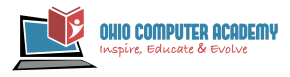1. Tableau Desktop
Tableau
Below section will provide you an overview of Tableau desktop.
To follow self-paced step-by-step learning follow our blogs at
https://www.learntableaupublic.com/
https://ohiocomputeracademy.com/category/tableau/
- History
Tableau software is an interactive BI and data visualization software company.
Founded in 2003 by Christian Chabot, Pat Hanrahan and Chris Stolte, researchers at the Department of Computer Science at Stanford University. Currently Tableau is owned by Sales Force.
- What is Tableau
Tableau is a BI and data-visualization application. It can extract raw data from diverse sources and present data in easy-to-understand format. Tableau helps in data analytics, by helping users to examine the data from different perspective.

Installation
For this course you need to download:
- Tableau desktop (available for only two weeks trial).
- Students can get free license for one year
- Tableau Public (available for free but all visualizations will be saved on Tableau public cloud)
- To Download, follow the below link
- Tableau Desktop from tableau.com
- Tableau Public from public.tableau.com
Overview of Tableau
Tableau’s powerful visualizations help business users in gaining useful insights into their data.
- Tableau helps business is creating interactive visualization to gain data insights.
- Tableau can connect to any data source. Tableau uses the data at a granular level. Data is not pre-aggregated.
- Components of Tableau are Tableau desktop, Tableau Server, Tableau Public and Tableau data prep.

- Developer uses Tableau desktop to create visualizations, dashboards and stories.
- Dashboards are deployed on the Tableau Server. User access dashboards through server url.
- Tableau desktop can use data as a “Live” connection or as an “Extract” (TDE).
- Tableau desktop design file is called a “Workbook”. It has an extension. twb.
- Tableau workbooks can also be packaged with data. This packaged workbook is a zip file with extension. twbx.
- In the absence of the server, Tableau design files can be viewed by using Tableau Reader. Tableau reader is available for free download and can open twbx files.
- Tableau Public is a free service provided by Tableau software that allow users to publish their dashboards.
- Tableau Online is Tableau server on the cloud. Organizations can publish their dashboards on the cloud. Only authorized users can interact with the data and dashboards.
- Tableau Prep is an application to perform data preparation.
My Tableau Repository Folder
When Tableau Desktop/Public is installed, it creates a “My Tableau Repository” folder in your windows explorer under “My Documents” folder.
My Repository folder contains all the files required for Tableau dashboard development.